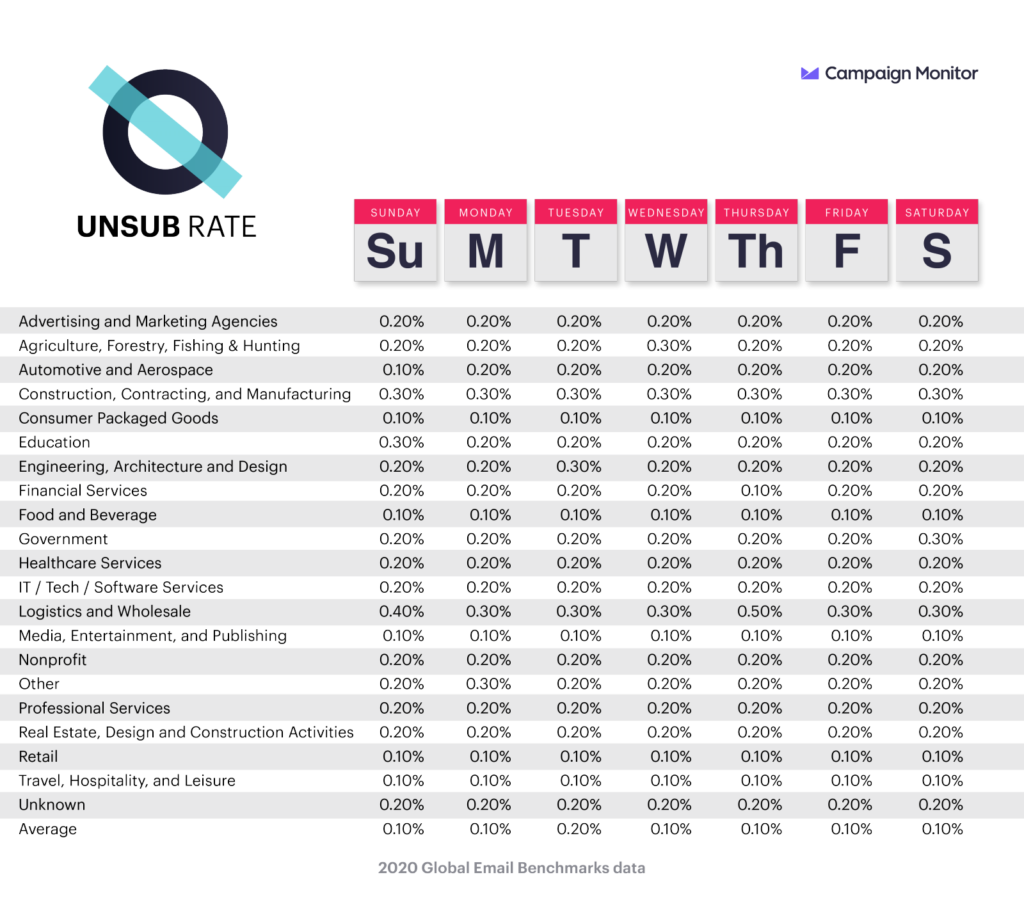In the world of email marketers, we’ve all been there.
“My emails are going to spam! Why is this happening?”
If your latest email is one of the 45% of all emails that wind up as spam globally, you can change your fate. The first step in getting your content whitelisted is knowing the reasons behind the spam label. So if you’re asking why are my emails going to spam? then let’s dive in with 15 reasons — and how to fix them.
1. You’re Not Using a Business Domain
There are a number of reasons why you should use a business domain, only one of them being to keep emails out of your subscribers’ spam folder. Using a domain that says the name of your email service provider (ESP) is less reputable than one that says your business name, and your receivers’ ESP algorithms catch on to this.
It’s not just the domain you use, but how you use it. If you use a custom domain, this means having to authenticate your domain, too. Most popular ESPs use something called DomainKeys Identified Mail (DKIM) to authenticate domains and filter for spam.
How to fix it: If you haven’t already, change your domain to a custom domain using your business name. As for your domain authentication, you can check it using tools like GlockApps or MailChimp.
2. You’re Not Getting Through Your Receiver’s Inbound Filter
As an email marketer wondering why are my emails going to spam? you’ll want to make sure you don’t have an inbound spam filter issue. Whoever is receiving your email — whether it be a large business, regular company or desktop user — may use an automated spam filter that gives each email a numbered score based on how likely it is to be spam. These could be in lieu of an ESP’s standing inbound filter.
In fact, your business may use its own inbound spam filter to keep your channels clean and secure.
There are three kinds of filters: Gateway, hosted and desktop. Desktop filters tend to be the most customized, so they can be tricky to maneuver.
How to fix it: It’s hard to say exactly what requirements a particular receiver’s inbound spam filter holds, but personally working to get your receiver to whitelist you is your best bet.
3. Your Sender Score Is Struggling
Senders with low sender scores are more likely to wind up in the spam folder. Your sender score is a combined analysis of your sending IP and sending domain. This can differ between ESPs, and some may also use unsubscribe rates and spam reports to inform the score.
How to fix it: On a scale of 1–100, a low sender score is anything below 90 (this isn’t like primary school, kids). Focusing on your domain and IP address reputability can resolve this issue or keep it from happening in the first place.
4. You Have a Low Open Rate
Without adequate open rates, the receiver’s provider will view your content as unreliable and, therefore, spam.
There are two parts to an open rate. The first is that the receiver clicks the email itself to open it. The second is that the reader opts to allow any images within the email to open, ultimately viewing the full email. If you’re not getting one or both of these, your open rates may be struggling and you could wind up in spam.
For 2020, the average email open rate is 17.8%.
How to fix it: When figuring out how to stop emails going to spam, one of the best ways to improve your open rate is to update your subscriber list. Make sure you’re focusing on engaged people who actually want to receive your emails, and remove those who clearly don’t want to be there. Another tactic is to use segmented email marketing. You can also adjust the day and time you send your content.
This chart shows the days with the highest email open rates per industry.
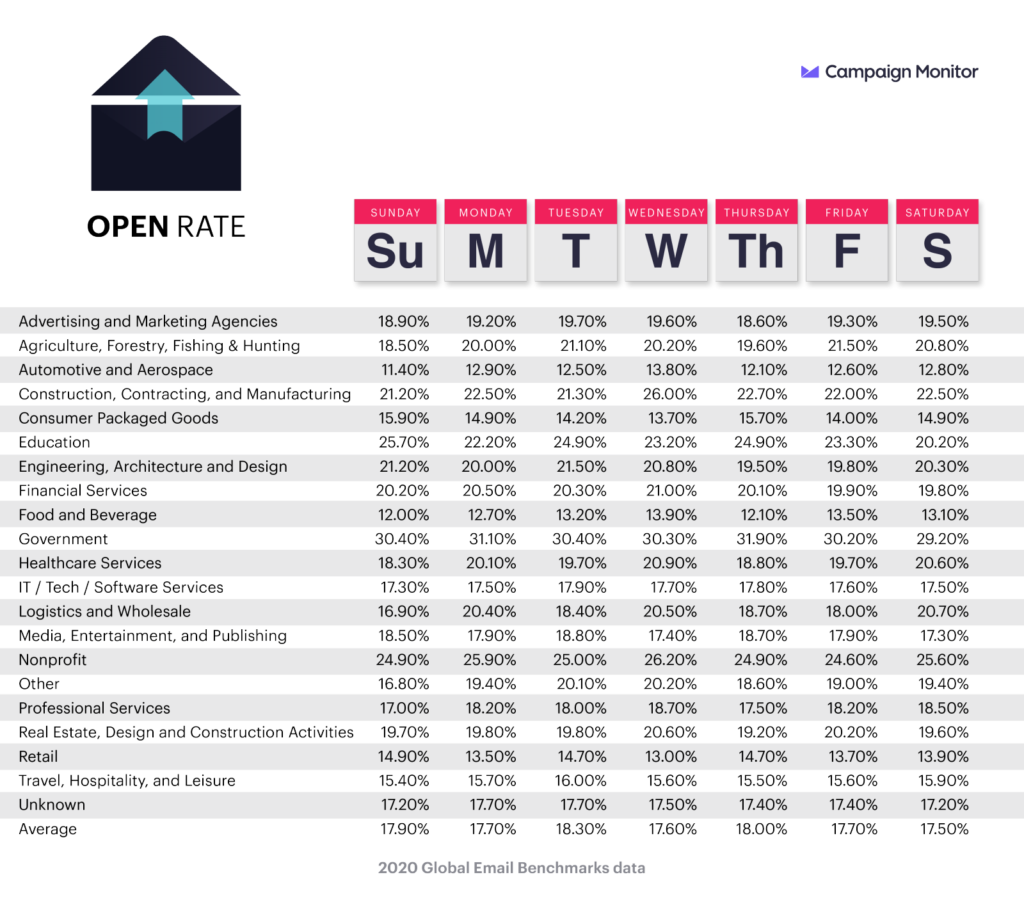
Open rates by day and industry
5. You Have a Low Engagement Rate
Getting your receivers to open your email is one thing, but what about engagement? ESPs use engagement rates as a strong indicator on whether or not your emails should go to spam.
Yes, this includes your open rate, but there’s more involved. Engagement includes the time your recipients spend reading your content and whether they click through any links within the email.
How to fix it: Increasing email engagement is a multifaceted task. First, focus on your copy — because if everything from your subject line to your closing CTA isn’t up to par, people won’t respond. You can always try split testing (AKA A/B testing) to confirm your copy is the best it can be.
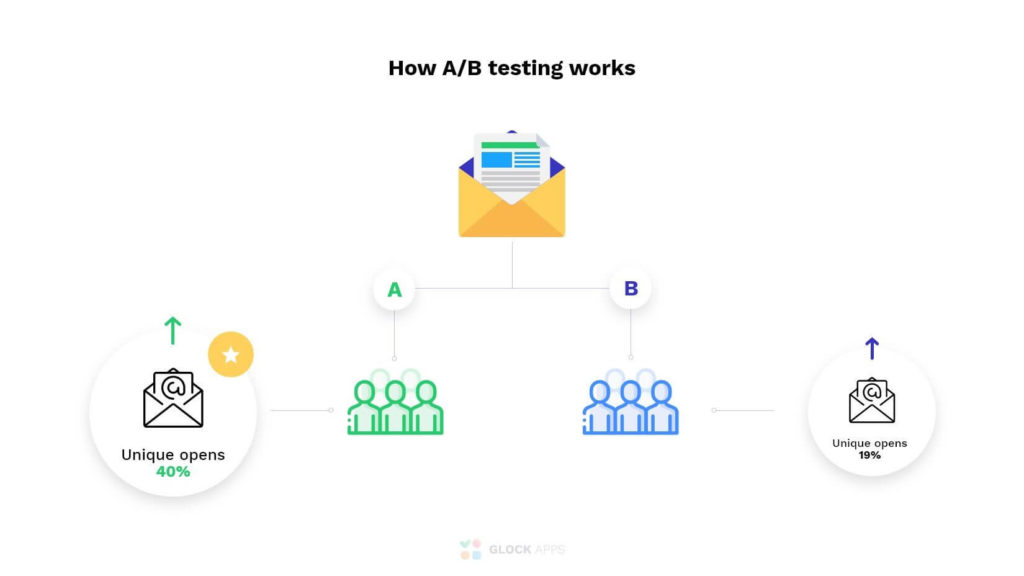
Split testing example
Next, analyze when you’re sending your emails; the right day and time can make all the difference. You’ll also want to whittle down your subscribers based on which recipients no longer serve your metrics (it may seem counterintuitive, but it’s helpful to have the right audience, not just a large audience).
Two final action items to improve engagement and click-through rates:
- Include a strong call-to-action above the fold, if the email warrants it.
- Add captivating images with strong calls-to-action.
6. Your IP Address Hasn’t Solidified Its Reputation
If your IP address was used for spam in the past, or you’re using a new IP address that has yet to prove itself to be reliable, you may have issues with your emails being marked as spam.
How to fix it: Determine if you’re using a dedicated (private) or shared IP address. If another sender on your IP address has sent spam or performed fraudulent activity, you’ll want to rectify this issue. If you have a brand-new IP address, consider using it for small activity before going ahead with a mass email blast.
7. Oof — Your Unsubscribe Button Is Missing or Hard to Find
If you take anything from this list, make it this: You legally need to include an unsubscribe button in your marketing emails. It’s also good practice to make the unsubscribe button easy to find (this helps avoid frustrating your readers).
Even if it weren’t against the law, leaving out an unsubscribe button or making it hard to find is an ineffective email marketing tactic. You’re more likely to see high spam reports as a result, because if someone doesn’t want to be on your list, they’re going to get you out of their inbox one way or another.
How to fix it: Make sure you include an obviously placed unsubscribe button (most marketers include it near their business’ physical address at the bottom). And make sure it works. For best practice, you’ll want to provide an opportunity for people to opt back in on a new window (you know, just in case).
If you want to reduce your unsubscribe rates, consider which days offer the lowest unsubscribe rates per industry.
Advanced Pro Tip: Consider using a different sender domain or ESP for transactional emails vs. marketing emails to avoid unsubscribe actions on your marketing email list affecting your transactional email delivery.
Unsubscribe rates by day and industry
8. You Have a High Spam Complaint Rate
If a lot of people are reporting your emails as spam, ESPs are going to algorithmically assume that’s where you belong. There are a lot of ways to avoid this — many of which we discuss throughout this blog — but we’ll give you a rundown here.
How to fix it: Make sure your subject line and copy are accurate and intriguing. Send emails consistently, but keep the frequency on an even keel. Make sure you include an unsubscribe button and always get permission via opt-ins before sending someone an email. Regularly tidy up your subscriber list, too.
9. You Didn’t Get Permission Before Sending Someone an Email
There’s nothing more annoying than landing on a subscriber list you didn’t choose to join. And quite frankly, you can’t blame people for hitting that unsubscribe or spam button with brute force when that happens. Adding people to your email list without their permission is tacky, and everyone knows it. It only makes sense this action would be a spam folder trigger.
How to fix it: Always use opt-ins for your email subscription list. Better yet, use double opt-ins to ensure the folks on your list aren’t spamming you themselves, and to confirm they’re definitely interested.
10. Your Sending Frequency Is Off
Email cadence is a dance. Too little emails and your audience will forget you even exist. Too many emails and you’ll annoy them (in fact, 78% of people unsubscribe because a brand sends them too many emails). Too inconsistent with your timing and you’re more likely to annoy people or catch them at a bad time.
How to fix it: Set a firm frequency and stick to it. Also, make sure you’re providing actual value within each message, otherwise your subscribers won’t be subscribers for much longer.
11. You Haven’t Updated Your Subscriber List
Why are my emails going to spam, you ask? Old, dusty subscriber lists are no good in the email marketing world. If a lot of your emails are bouncing back because of incorrect or nonexistent email addresses in your list, consider removing them. This is one method for how to stop emails going to spam.
Over time, you may also find people on your subscriber list who never open or engage with your emails. This only hurts your metrics, which is another thing that can turn your content into spam.
How to fix it: Every so often, remove folks who don’t open or engage with your content. Regularly eliminate incorrect or nonexistent emails — trust me, they do you no good.
12. Your Physical Address Is Missing
If you’re sending a marketing email as a business, it’s imperative to include a physical address. In fact, it’s the law (you can find more info in the CAN-SPAM Act from the FTC).
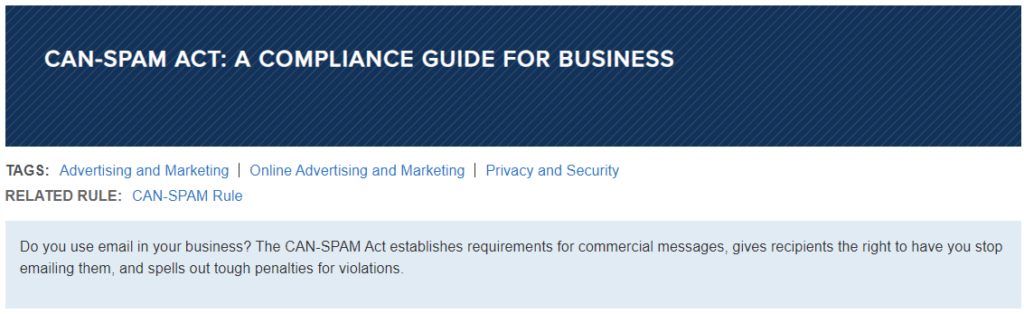
FTC CAN-SPAM Act Compliance Guide for businesses
Brands typically do this all the way at the bottom, near the unsubscribe button. The address must be valid, whether it’s an office address or P.O. box. The reason for this is to make marketers traceable for the average consumer.
How to fix it: If you haven’t done it yet, implement a physical address into your template for all future email campaigns. If you’re a part of a small business or work out of your home, you should definitely get a P.O. box to keep your home address secure.
13. You’re Using Trigger Words
Most ESPs have constructed a list of spam trigger words to look out for when determining whether or not an incoming email is reliable. If you’re using any of them, you may be destined for the spam folder.
There are hundreds of keywords spanning various categories, including:
- lose weight
- billion dollars
- financial freedom
- sign up free today
- free installation
- risk free
- supplies are limited
- luxury car
- increase your sales
- passwords
- consolidate your debt
- no credit check
- compare rates
- earn extra cash
- order status
How to fix it: There are a number of cool tools (like EmailCopyChecker and ISnotSpam) where you can test out your email before sending it to actual people and determine if the language comes across as spammy — all based on popular ESP standards as well as average spam report rates. Alternatively, you can CTRL+F the most common spam trigger words for every email (or provide your copywriter with a list of terms to avoid to keep your workload down).
14. Your Subject Line Is False or Misleading (It’s Illegal!)
Here’s a quick — and completely avoidable — way to land in the spam folder. And even without spam reports and filtration, it’s an unethical marketing tactic that you should totally avoid.
In 2003, the US government made it illegal to intentionally mislead your email recipients through the subject line. The law is called the CAN-SPAM Act.
This can come to life in a few ways: Using a conversational subject line that makes it seem like you know the recipient personally (“want to get coffee soon?”), adding the word “urgent” when the email is anything but, and faking a purchase confirmation to get someone to open your email.
In 2019, Litmus and Fluent conducted a study asking people if they’ve ever felt deceived by promotional email subject lines. More than half of people, 54% to be exact, said yes.
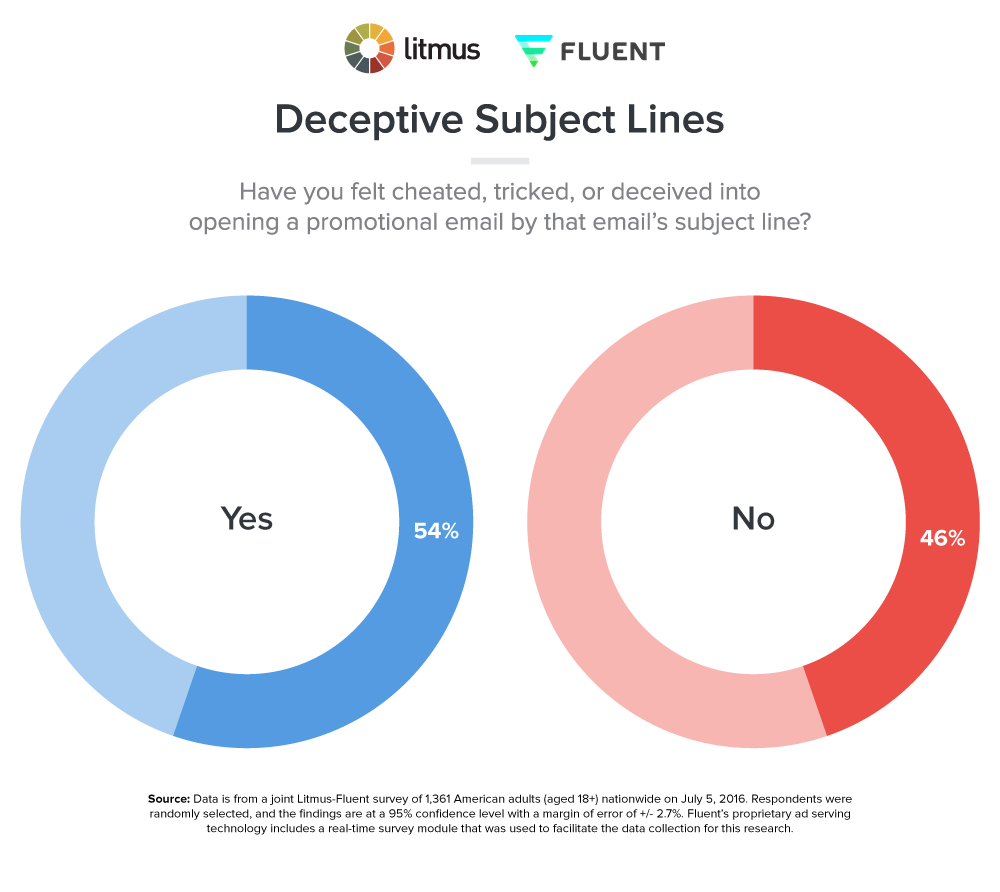
Litmus and Fluent deceptive email subject line study results
How to fix it: You can still use catchy subject lines without misleading or lying to your audience. Brand trust is super important, and so is brand awareness. Deceiving subject lines are an easy way to decimate both. Be honest and true to your mission.
15. Sorry, But You’re Forgettable
Even if the recipient gave you permission to email them in the past, and even if your email content is legitimate, you may still be wondering why are my emails going to spam?
The answer could very well be simple: They don’t remember you. As a result, they view you as a nuisance in their inbox, either deleting your email before opening it or incorrectly flagging it as spam.
How to fix it: One of the best ways to resolve the issue of brand recognition (or lack thereof) is through visual branding. Maintain a consistent theme and logo. Use a familiar typeface and color scheme. Basically, don’t switch up your brand’s personality without prompt. You’ll also want to hone in on an email sending cadence that works for you. All of this has to do with consistency, which undeniably contributes to recognition.
When Learning How to Stop Emails Going to Spam, Is There a Difference Between Providers?
Every inbox provider has a unique spam filter. To avoid having marketers try to swindle the list, they don’t advertise their individual processes. It’s more of a trial and error thing. Use your email marketing software to analyze spam rates for different platforms. Consider segmenting your subscriber list based on the platform they use for their inbox so you can maximize your content’s chances of getting through the filter, no questions asked.
The “Why Are My Emails Going to Spam?” Question, Resolved
If you’re sending out emails to lift your brand, your content is probably going to hit the spam folder at some point. But by knowing how to stop emails going to spam, you can keep your levels to a minimum. This improves your standing with inbox providers and, most importantly, your subscriber list. And it keeps you in close proximity to your current or future consumers: Their primary inbox.